Relevant Product: Signature Manager Exchange Edition
WARNING! The following products were discontinued on 30 September 2022:
- Exclaimer Signature Manager Outlook Edition
- Exclaimer Signature Manager Exchange Edition
The end of Support for these products is 30th September 2024.
For more information, please see the Discontinued Questions and Answers page.
Scenario
Users are reporting that their Sent Items are not updating to include their signature. When you look at the Event Viewer logs for the Exclaimer Sent Items Update Service you see the following error:
Microsoft.Exchange.WebServices.Data.ServiceResponseException: The SMTP address has no mailbox associated with it.
Resolution
This error is caused by the Exclaimer Sent Items Update Service not having an account set onto the service.
To resolve this issue, you need to update the application to have a username and password:
- Open the Control Panel within Administrative Tools and select View local services (or enter services.msc in the Start menu).
- Search for the service: Exclaimer Signature Manager Exchange Edition Sent Items Update Service then right-click and select Properties.
The Properties window is displayed: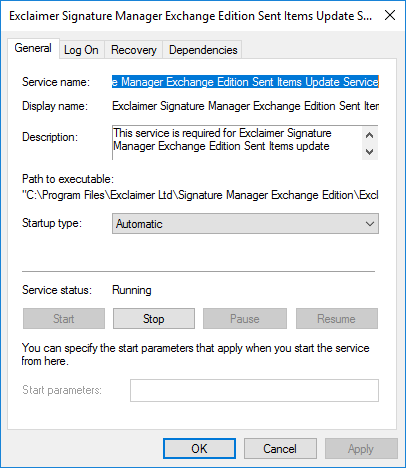
- Select the Log On tab then select the This account option.
- Enter the Sent Items Update Service account credentials in the following format:
This account (this is the username): username@domain
Password: theAccountPassword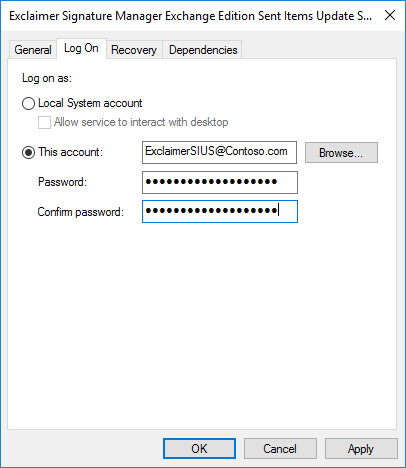
- Click Apply then click OK to save the changes made.
Please ensure the service keeps running.
Caution: For this facility to function properly, please ensure that the Admin account applied to this service has full impersonation rights to all user mailboxes within the environment.