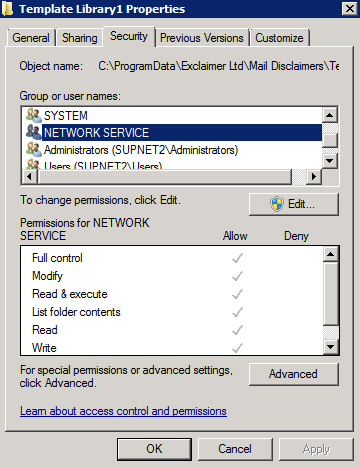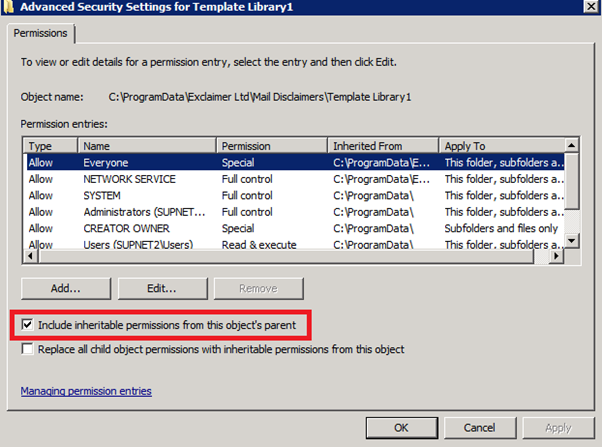Relevant Product: Signature Manager Exchange Edition
WARNING! The following product was discontinued on 1st April 2021 and is no longer available for purchase or support:
For more information, please see the Discontinued Questions and Answers page.
WARNING! The following products were discontinued on 30 September 2022:
- Exclaimer Signature Manager Outlook Edition
- Exclaimer Signature Manager Exchange Edition
The end of Support for these products is 30th September 2024.
For more information, please see the Discontinued Questions and Answers page.
Scenario
You have successfully installed and configured Exclaimer Signature Manager Exchange Edition and signatures are appended to the messages successfully.
But, you notice that after installing and configuring the Exclaimer Template Editor to publish template changes to the server, signatures are no longer appended.
An error similar to this is logged in the Exclaimer event log when the message is being processed:
ERROR: Unable to load template: C:\ProgramData\Exclaimer Ltd\Mail Disclaimers\Template Library1\f3c65ed4-037c-43ce-830a-d837f5b36c2d.zip Information: System.InvalidOperationException: Unable to load template: C:\ProgramData\Exclaimer Ltd\Mail Disclaimers\Template Library1\f3c65ed4-037c-43ce-830a-d837f5b36c2d.zip ---> Exclaimer.Compression.FileSystem.ItemDoesNotExistException: Cannot perform the requested operation on an item that does not exist. Type: Exclaimer.Compression.Zip.ZippedFile FullName: \v001\HtmlFields.xml at Exclaimer.Compression.FileSystem.AbstractFile.OpenRead(FileSystemEvents events, Object userData, FileShare share) at Exclaimer.Data.Templates.TemplateStorageProvider.UpgradeHtmlPart() at Exclaimer.Data.Templates.Template.get_HtmlPart() --- End of inner exception stack trace --- at Exclaimer.Data.Templates.Template.get_HtmlPart() at Exclaimer.Data.Templates.RenderedImprint.set_Template(Template value) at Exclaimer.Connectors.MailRules.Disclaimers.Workhorse.CreateImprint(Template template, IEnvelope envelope, Action`1 imprintIntializer) at Exclaimer.Messaging.TemplateIntegration.DisclaimerWorkhorse`1.ApplyDisclaimer(IEnvelope envelope, IMessage outputMessage, Action`1 imprintIntializer, Boolean dontAddIfPresent) at Exclaimer.Connectors.MailRules.Disclaimers.Implementation.ApplySubmittedPolicy(PipelineSubmittedMessage message, SubmittedMessageEventArgs args) at Exclaimer.Connectors.MailRules.Implementation.ApplyPolicy(CapabilityImplementation capabilityImplementation, PipelineOperand operand, PipelineSubmissionArgs args) at Exclaimer.PolicyProcessingEngine.Pipeline.ProcessingPipeline.ApplyPolicy(PolicyImplementation policyImplementation, PipelineOperand operand, PipelineSubmissionArgs args) at Exclaimer.PolicyProcessingEngine.Pipeline.ProcessingPipeline.ProcessPolicy(PolicyImplementation policyImplementation, PipelineOperand operand, PipelineSubmissionArgs args) at Exclaimer.PolicyProcessingEngine.Pipeline.ProcessingPipeline.Process(PipelineOperand operand, PolicyImplementation startPoint, PipelineSubmissionArgs args)
Reason
The issue occurs because the NETWORK SERVICE account permission is incorrect or has been removed from the C:\ProgramData\Exclaimer Ltd\Mail Disclaimers\Template Library1 directory.
Resolution
To resolve the issue:
You can do any one of the following:
- Either grant the NETWORK SERVICE account full access to the C:\ProgramData\Exclaimer Ltd\Mail Disclaimers\Template Library1 directory:
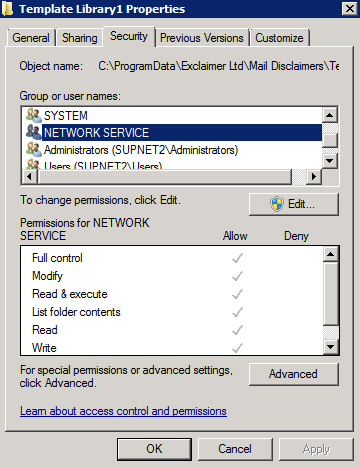
- Or enable inheritable permissions from the parent folder.
To do this: Tick Include inheritable permissions from this object’s parent option in the folder properties.
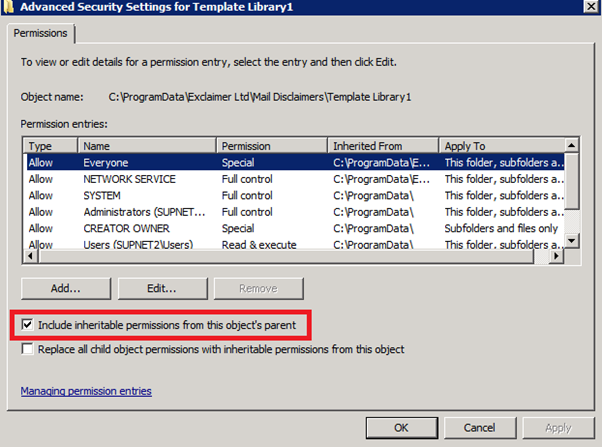
Afterwards, restart the Exclaimer Signature Manager Exchange Edition Configuration Service from the Window Services Management console (services.msc).