Relevant Product: Signature Manager Exchange Edition
WARNING! The following products were discontinued on 30 September 2022:
- Exclaimer Signature Manager Outlook Edition
- Exclaimer Signature Manager Exchange Edition
The end of Support for these products is 30th September 2024.
For more information, please see the Discontinued Questions and Answers page.
Scenario
You notice that multiple signatures get applied onto your email.
Reason
This is due to the embedded images. iPhones and some email clients do not handle embedded images well and replace them with an image reference. They also tend to visibly attach image files to replies.
This behaviour leads to several text tags being added to your signature, for example “<ImageName.gif>” - this means that the console can no longer recognize the signature.
Resolution
To avoid this issue, we recommend:
- Switch from embedded images using a local path to hosted images using a URL link.
For example: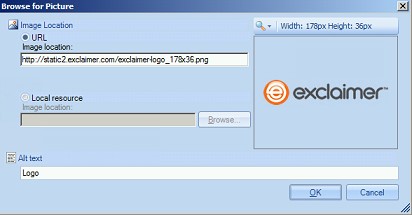
When you use hosted images, the iPhone does not replace the image with a tag and will leave the original URL in place. This will allow the console to recognize that your signature has already been added and therefore will not add another signature.
- An alternative workaround: add a policy exception that looks for your disclaimer.
If a signature has been applied anywhere in the email chain, a disclaimer will appear in the message; this means it will only add one user’s signature. If another person replies to the email chain, it will not add their signature as someone else’s disclaimer is already present (unlike the Don’t add if present option, which adds one signature per person).
To do this, add an exception to The Body contains specific words or phrases policy. Paste in part of your disclaimer (something in the signature that is unlikely to be typed into a normal email).
Example: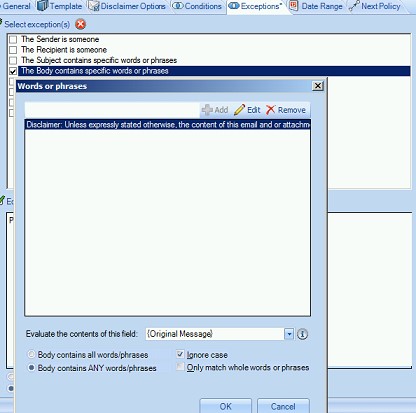
You can make this even more specific by un-checking the Ignore case option.