Relevant Product: Signature Manager Exchange Edition
WARNING! The following products were discontinued on 30 September 2022:
- Exclaimer Signature Manager Outlook Edition
- Exclaimer Signature Manager Exchange Edition
The end of Support for these products is 30th September 2024.
For more information, please see the Discontinued Questions and Answers page.
Scenario
You have created a new signature template that only consists of a promotional banner image.
You have assigned the signature template to a policy and configured policy options to not append the signature content if it is already present in the email conversation:
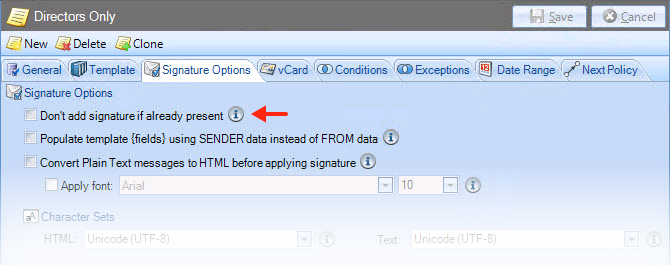
When you test it, you notice that the policy is not applied.
Reason
The Don’t not add signature if already present option performs a plain text comparison to check if a signature has already been applied. Therefore, if the template only contains an image, there is no text to compare, it is not possible to identify if the template has already been applied.
Resolution
To avoid this behaviour, add some text to the signature template.
If required, you can format this text so the font size is small and coloured white, ensuring that it blends in with the client’s email background and that it is, therefore, invisible to the recipients.