Relevant Product: Signature Manager Exchange Edition
WARNING! The following products were discontinued on 30 September 2022:
- Exclaimer Signature Manager Outlook Edition
- Exclaimer Signature Manager Exchange Edition
The end of Support for these products is 30th September 2024.
For more information, please see the Discontinued Questions and Answers page.
Scenario
Resolution
-
In the Exclaimer Signature Manager Exchange Edition console, from the left-hand side, select the Sent Items Update option.
-
From the right-hand side, select the Settings tab.
-
In Connectivity and select Manually specify connectivity settings (Advanced) and enter your details.
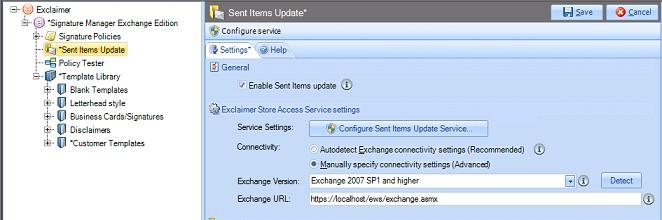
-
Click Detect. This will automatically complete the details. If this does not happen or you have inputted them incorrectly, enter the following details:
https://localhost/EWS/Exchange.asmx -
Once everything is confirmed, click Save.
-
Restart the Exclaimer Signature Manager Exchange Edition, Sent Items Update service.
Caution: You may need to input the Exchange server name or a fully qualified domain name (FQDN) instead of the localhost, as specified above.
It is still recommended that you try using localhost first before trying anything else.