Related Products: Signature Manager Exchange Edition | Signature Manager Outlook Edition | Template Editor
WARNING! From 1st April 2021 Exclaimer will no longer be renewing any Software Maintenance Agreement (SMA) for Mail Disclaimers.
Please be assured that the Exclaimer Support team will provide support until your SMA is active.
However, we recommend that you contact the Exclaimer Sales team to discuss your requirements for an upgrade to Signature Management Exchange Edition or Exclaimer Cloud - Signatures for Exchange.
Scenario
The signature design requires a specific layout, however, you are unsure of how this can be achieved. You know it needs rows and columns, as well as spacing between the elements in the design.
Resolution
Tables are a great way to build and control the signature design, using rows, columns and padding to add space and, give the signature template a professional feel.
The tables can be found at the top of the template editor window, under the table icon.
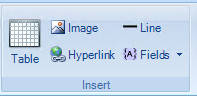
There are three types of tables that can be used to build and style a signature template. Each has its different uses and reasons behind them.
Contact Block - A smart table containing contact numbers and email addresses, with labels and several layout options.
Smart Table - A smart table is optimised for common layout tasks, such as creating contact blocks, business cards and other groups of information. Smart tables are used with Active Directory fields with options to suppress the table row if the field is empty.
HTML Table - Used to create simple to more complex layouts, allowing total control of how the signature appears. It's also one of the easiest options to work with when building Email Signature Templates.
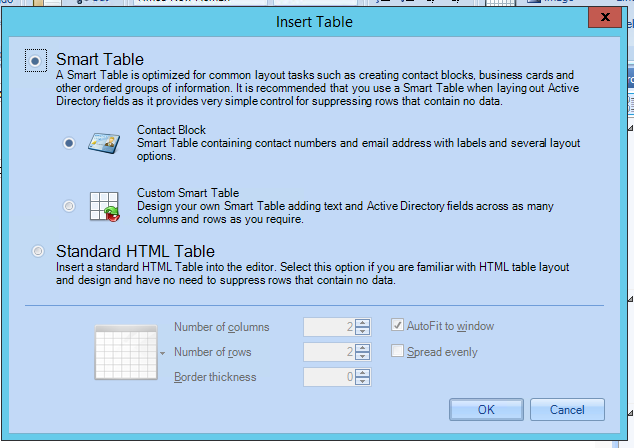
Pros and Cons
| Table | Pros | Cons |
|
Smart |
Suppress rows if an AD Field is blank. Easy to set up with rows and columns. Images can be inserted. Style the fields within the table. Generates a table automatically. |
Several levels to the table. Difficult to control. Cannot create complex layouts. Tedious to navigate through the table properties. |
| Contact Block |
Has fields pre-set. Used for contact information, such as telephone numbers, email and web pages. Can suppress fields if they are blank. Can change the layout and how the data is displayed. Style the fields within the table. Generates a table automatically. |
Limited to 5 layout settings. Cannot insert images. Several levels to the table. Tedious to navigate through the table properties. |
| HTML Table |
Easy to use. Can add tables within tables, with ease. Source code is automatically generated. Recommended to use by the Template Design Team. Easy to control layout with padding and fixed widths. HTML tables can be used to create complex layouts. |
Some knowledge of HTML is required. Source code can become confusing to work with. Tables within tables can be difficult to see where they are.
|