Relevant Product: Signature Manager Exchange Edition
Scenario
When viewing an email on an iOS device, the font formatting of the signature is not the same as specified in the Exclaimer editor when the signature was created.
Reason
Some mobile devices and email clients will recognize content in the email message body such as a telephone number, postal address, email address, website and so on and convert them into a hyperlink to provide a better end-user experience. The default colour of a hyperlink is blue and underlined.
Resolution
To customize the hyperlink formatting, follow the instructions below:
- Within the Template Editor, click on Fields > Dynamic Content > Custom Hyperlink:
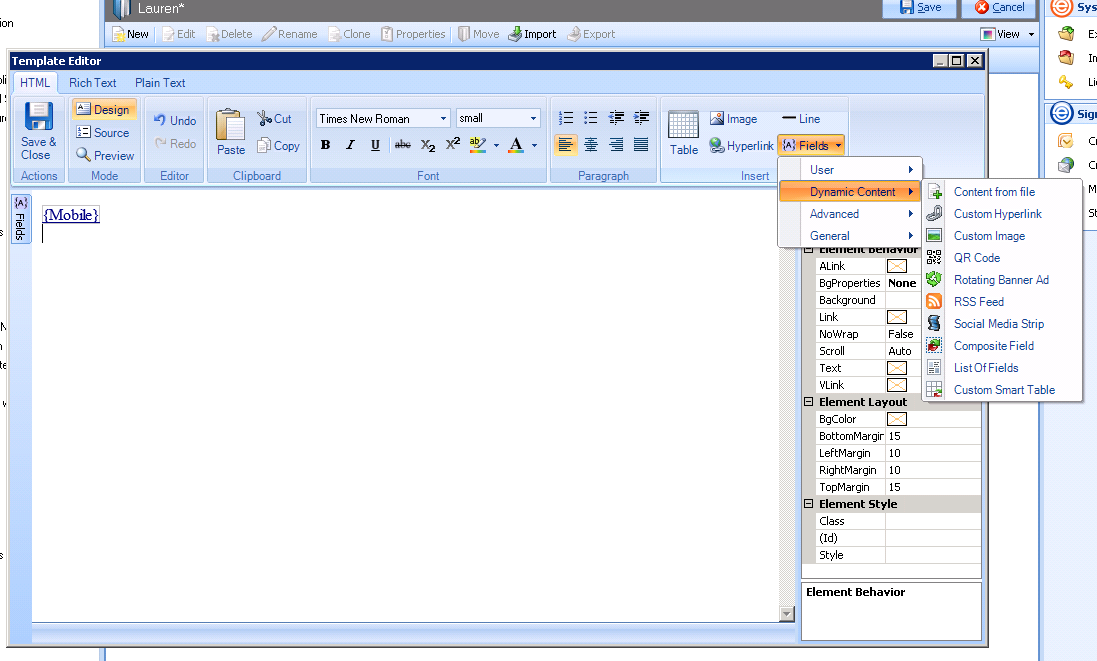
- In the Address bar, remove the current text and type “tel:” and add the field you require.
Example:
tel:{mobile}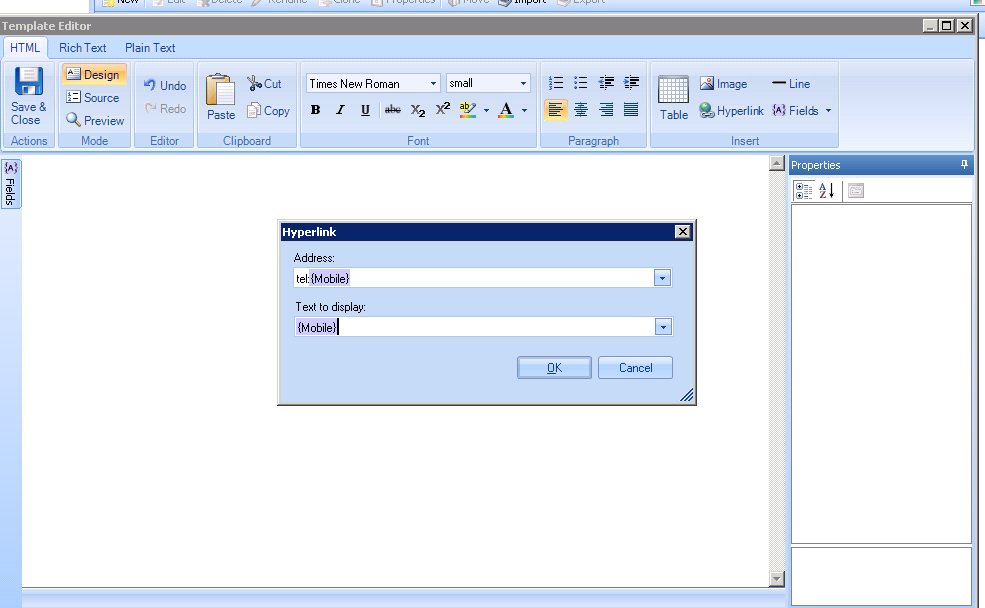
- Click OK.
- Left-click on the field.
- On the right-hand side of the console, change Underline to False and change Font Colour to your desired colour.