Relevant Product: Signature Manager Exchange Edition
Scenario
You are using Exclaimer Signature Manager Exchange Edition and you wish to add links to the images.
Resolution
To add links to the images:
- In the Signature Manager Exchange Edition template editor, click on the Image button as highlighted. An Image window is displayed:
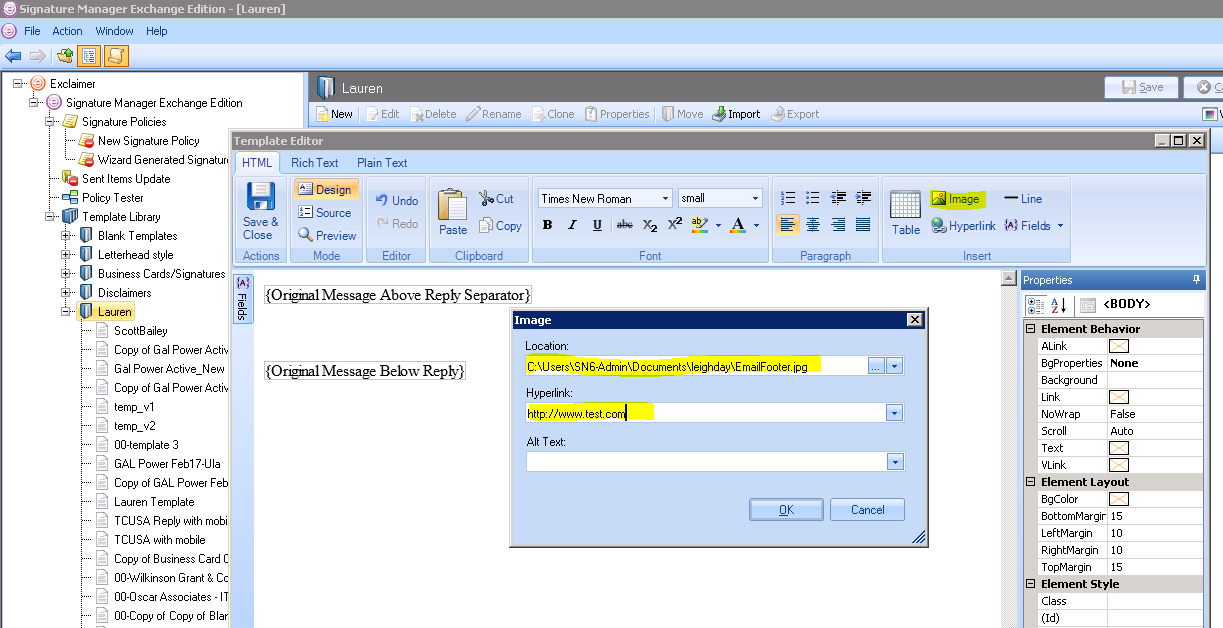
- In Location, click the three dots to browse for the image you wish to use, then click OK.
- In Hyperlink, enter the URL.
- If you wish, you can also add an optional Alt Text.
- When you are done, click OK.