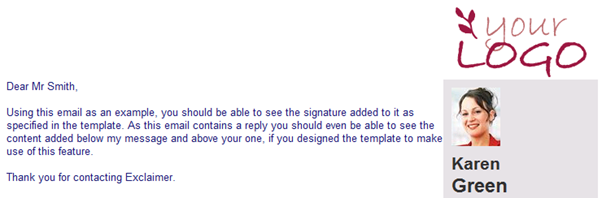Relevant Product: Signature Manager Exchange Edition
Scenario
You are using Exclaimer Signature Manager Exchange Edition and you wish to insert user photos into the email signatures.
Resolution
Users photos can be populated into the email signature by uploading the photo to one of the available photo attributes in Active Directory for each user.
Exclaimer queries the attribute and inserts the photo to the signature that is created for the user.
The list of available Active Directory attributes to upload a photo to are:
- thumbnailPhoto (default)
- photo
- thumbnailLogo
- jpegPhoto
thumbnailPhoto is also the attribute used by Microsoft Outlook and Lync to display user photos.
You can upload a user photo to Active Directory by using Exclaimer Outlook Photos, a free product by Exclaimer.
Outlook Photos will auto-match the photo file name to the correct user using data such as the user name or employee ID. Bulk imports are also supported. The photos will also be automatically cropped and centred to the correct size.
Once the photos have been uploaded to the Active Directory attribute, the field can be inserted into the Exclaimer Signature Template Editor from the list of available fields in the drop-down list:
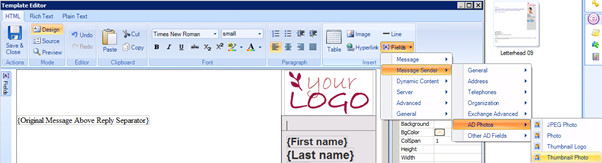
The user's photo will then be populated in the signature.
Example: