Relevant Products: Signature Manager Exchange Edition | Signature Manager Outlook Edition
WARNING! Signature Manager Office 365 Edition has reached its end of support date - Exclaimer will no longer be renewing any Software Maintenance Agreement (SMA) for Signature Manager Office 365 Edition.
Please contact the Exclaimer Sales team to discuss your requirements for an upgrade to Exclaimer Cloud - Signatures for Office 365.
Scenario
On iOS devices (iPad, iPhone and so on), email and web addresses are recognized and displayed with a blue underline. Often, this can spoil the appearance of signatures.
Resolution
When designing signature content with Exclaimer products, you define templates using a Template Editor.
To remove the blue underlines from hyperlinks on iOS devices, you need to add/edit the required template and follow the steps outlined below.
- Use the Hyperlink button to insert a Custom Hyperlink field:

- In Address, add (or select) the field; for example, tel:{Telephone Number}:
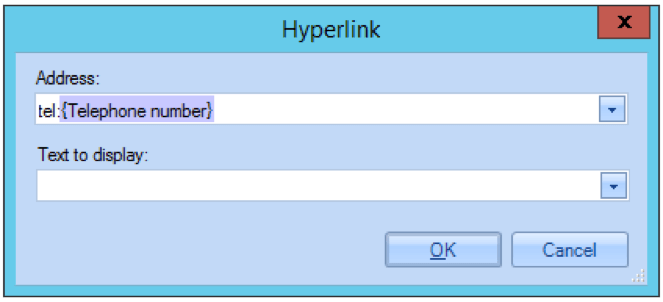
- In Text to Display, enter the required text to be displayed for this field in the signature:
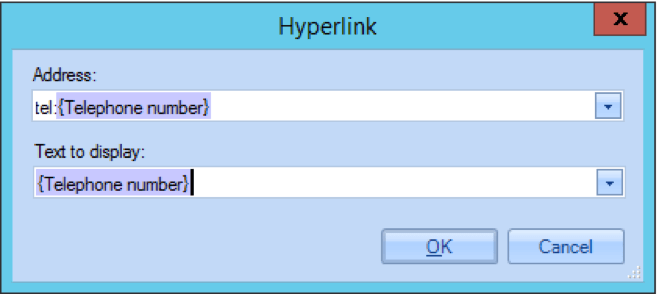
- Click OK to exit and go back to the signature design.
- Click on the field that you have just added (or the required field if you are editing) and check Properties on the right-hand side of the screen.
Here, set the required font attributes, but ensure that:
- Underline property is set to False.
- Font colour property is set to the colour of your choice.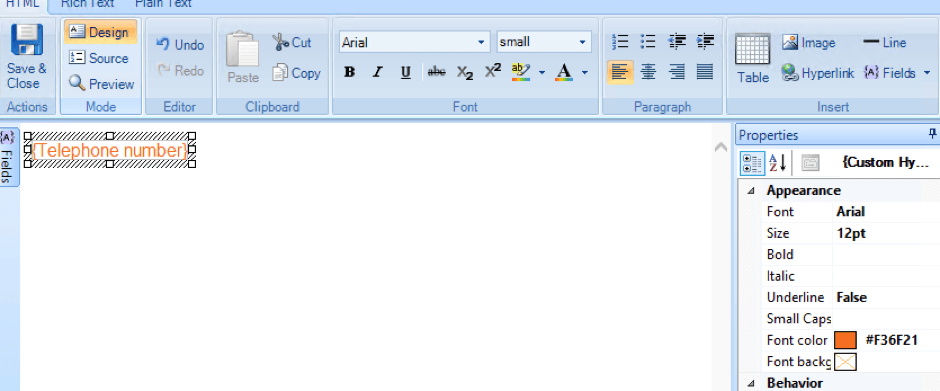
- Repeat these steps for any other fields that need to have this link style.