Relevant Products: Signature Manager Outlook Edition
Scenario
You are using the Rotating Banner ad feature of Exclaimer Signature Manager Outlook Edition, however, you want to use a different hyperlink for each ad. You also want to have the banner ad images on your local network so when changes are made to the banners you don't have to publish them to a publicly-facing website and to ensure the banners ad images are embedded into your email messages.
Caution: Please be aware that this DOES NOT work in Exclaimer Signature Manager Exchange Edition.
Resolution
A solution for this type of scenario,
- Move your existing banner ad images to a network share. This needs to be accessible to both the computer with Exclaimer Signature Manager Outlook Edition installed and to your client computers that run ExSync.
In the example below we will assume your banners are located in a share called \\server\banners.
For each banner ad, you will need to create a simple HTML file using a text editor, such as Notepad, that contains the hyperlink you wish to use, and the image.
You can use the following HTML as a template:
<html>
<a href="http://www.example.com/your-web-link">
<img src="http://www.example.com/Signature/Images/banner1.jpg" border="0"/>
</a>
</html>
Please change:
- http://www.example.com/your-web-link to the web address you want to go to when the banner ad is clicked.
- http://www.example.com/Signature/Images/banner1.jpg to the full path of your banner ad image.
At this point in the network share folder, you should have an equal number of HTML files and banner ad images.
Example: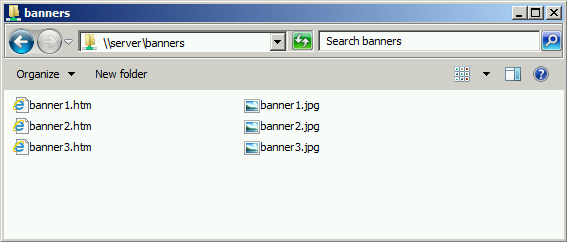
When you open each HTML file using a web browser, such as Internet Explorer, you should see a single banner ad that when clicked takes you to the designated website for that banner.
- Open your template inside Exclaimer Signature Manager Outlook Edition and make the following changes to your {Rotating Banner Ad} field:
- Set the Folder location to be your share, in this example \\server\banners
- Set the Filter to be "*.htm*"
- Ensure the Address property is blank
Once the template is saved and deployed, you will have rotating banner ads from within your network each with a separate hyperlink.