Relevant Products: Signature Manager Exchange Edition | Signature Manager Outlook Edition
Scenario
You would like to add hyperlinks into signatures with a URL pulled from the Active Directory for each user using Signature Manager Outlook Edition or Signature Manager Exchange Edition.
Resolution
Signatures can include a wide range of dynamic information using Active Directory fields. These fields are inserted into templates (via the integrated template editor) and then dynamically updated when email messages are sent or received.
The Custom Hyperlink and Custom Image fields are specifically designed for you to add content that triggers either a standard hyperlink (that is, an external URL for a web page) or pulls information from a given Active Directory field.
Custom hyperlink
Using the Custom Hyperlink field, you can specify the text to be displayed as a hyperlink and the associated URL.
For example:

This information is added via the Hyperlink properties window when you add a Custom Hyperlink field to a signature template.
For the URL, you can enter an external address manually (you must enter the full website URL, including its prefix - example: HTTP://), or choose an Active Directory field to interrogate:
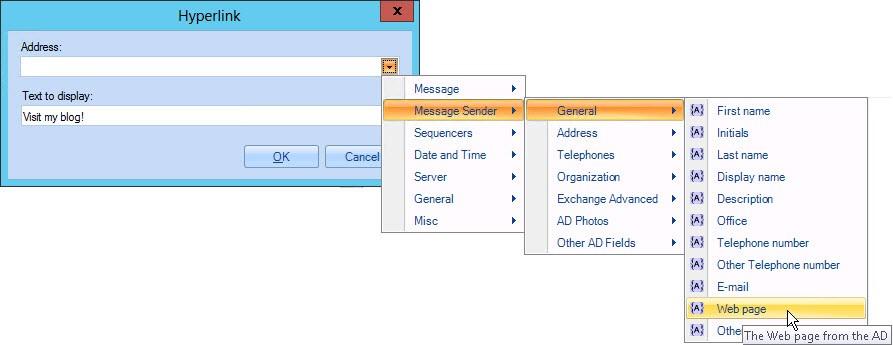
Custom image
Using the Custom Image field, you can specify an image to be used as a hyperlink, and the associated URL.
For example:

This information is added via the Image properties window when you add a Custom Image field to a signature template. For both the image and the URL, you can enter an external location/address manually, or choose an Active Directory field to interrogate:
Note: When specifying an image location, you can even incorporate Active Directory fields as elements in the path.
For example:
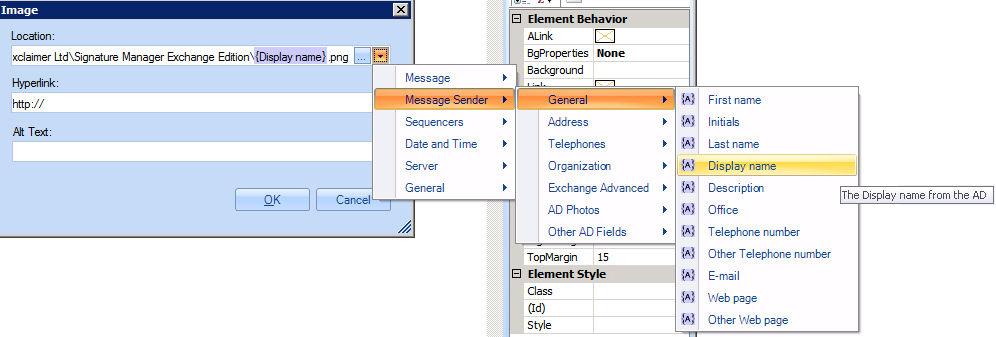
In this example, the filename is specified as the user's Display Name, as specified in the associated Active Directory field.