Relevant Product: Signature Manager Exchange Edition
WARNING! The following products were discontinued on 30 September 2022:
- Exclaimer Signature Manager Outlook Edition
- Exclaimer Signature Manager Exchange Edition
The end of Support for these products is 30th September 2024.
For more information, please see the Discontinued Questions and Answers page.
Scenario
You wish to change the cache temporary folder that is used for the Sent Items Update feature in Exclaimer Signature Manager Exchange Edition.
Resolution
One of the most common reasons people wish to do this is to free up disk space on the C drive.
However, this is not a disk space solution, as the cache temporary folder should (under normal circumstances) be almost empty - cached items are removed after the Sent Items Update has updated the email message.
If you find that your cache temporary folder contains an excessive amount of data, please see Excessive amount of data in Sent Items Update Cache directory.
If you would still like to move your cache temporary folder, you can do so in the Exclaimer console:
- Navigate to Sent Items Update > Sent Items Update Settings and update the temporary files folder:
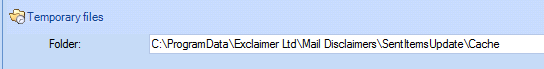
We advise replicating permissions for the current folder, for the new one, to ensure that the functionality is retained.