Relevant Product: Signature Manager Exchange Edition
WARNING! The following products were discontinued on 30 September 2022:
- Exclaimer Signature Manager Outlook Edition
- Exclaimer Signature Manager Exchange Edition
The end of Support for these products is 30th September 2024.
For more information, please see the Discontinued Questions and Answers page.
Scenario
Your organization requires that the signature is only applied to new email messages, and not subsequent replies.
Appending a signature to reply and forward emails increases screen and print space when the email is cluttered by repetitive signatures.
Resolution
To append a signature to new emails only:
- In Signature Manage Exchange Edition, within the Signature Policy, select the Signature Options tab and enable the Don’t add signature if already present option.
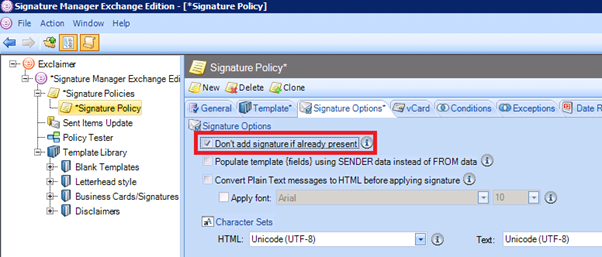
This uses a text-based check of your template design, to see if this is already present within the history of the email you are sending.
- If it is present, then no further design will be added to the message body.
- If the text is not matched, then this template will be added as normal.