WARNING! The following products were discontinued on 30 June 2021 and are no longer available for purchase or supported:
- Exclaimer Auto Responder
- Exclaimer Email Alias Manager for Exchange
- Exclaimer Mail Archiver
For more information, please see the Discontinued Questions and Answers page.
Overview
Mail Archiver removes archived enveloped journal messages from the Journal Mailbox automatically once they have been imported.
Messages that are not imported for any reason are moved to a subfolder of the Journal mailbox's inbox.
The journal mailbox importer may stop if the number of un-archived emails in the No Policies Applied, Policy Exception, Unable To Archive, Bad Message or Non Journal folders reach a certain number.
It is possible to configure Mail Archiver to automatically delete these emails to prevent disruption to the archiving process and prevent the mailbox from growing to an excessive size.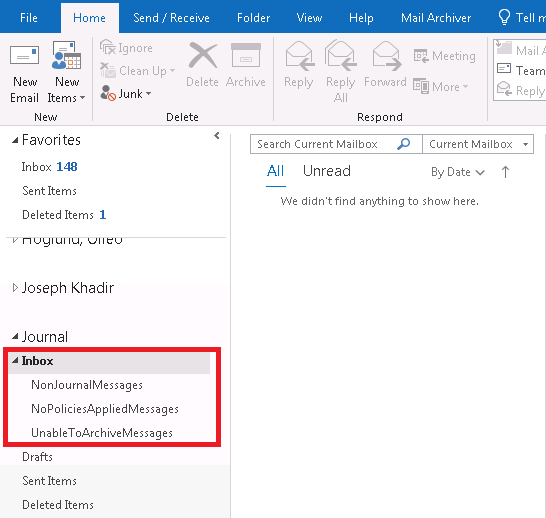
Journal Mailbox Folder Management
Messages can be automatically deleted from the No Policies Applied, Policy Exception, Unable To Archive, Bad Message and Non Journal folders after a predetermined amount of time. This is configured on the Folder Management tab of the Journal Mailbox Importer: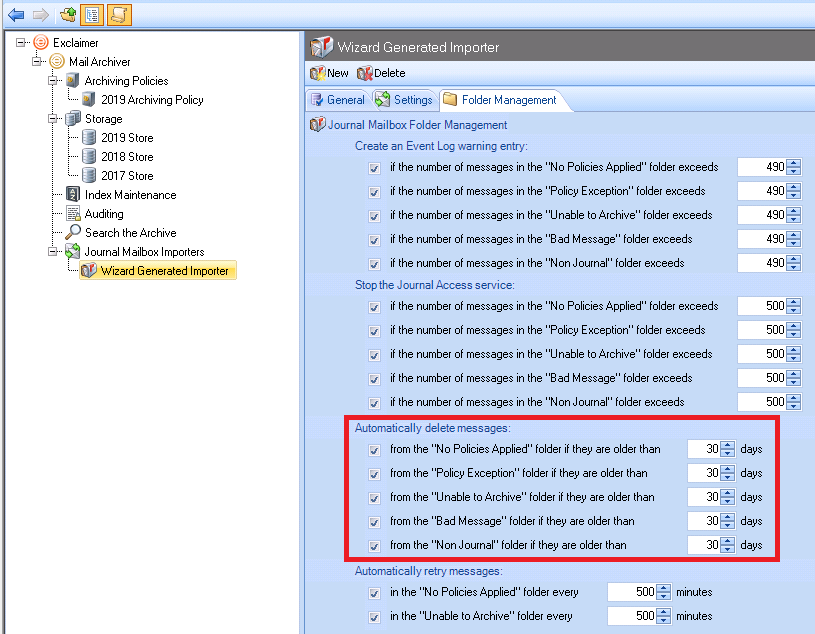
Timings
Emails older than the values specified on this tab are automatically deleted at midnight each day or when the Exclaimer Mail Archiver Journal Access Service is restarted. Due to the timing of this process, the emails could be a day or two older than the values specified on the Folder Management tab.