WARNING! The following products were discontinued on 30 June 2021 and are no longer available for purchase or supported:
- Exclaimer Auto Responder
- Exclaimer Email Alias Manager for Exchange
- Exclaimer Mail Archiver
For more information, please see the Discontinued Questions and Answers page.
Scenario
You want to delete messages from the archive
Resolution
- Open the Mail Archiver console
- Navigate to Search the Archive
- Search the archive for the messages you wish to delete
- Select the messages
- Click Delete
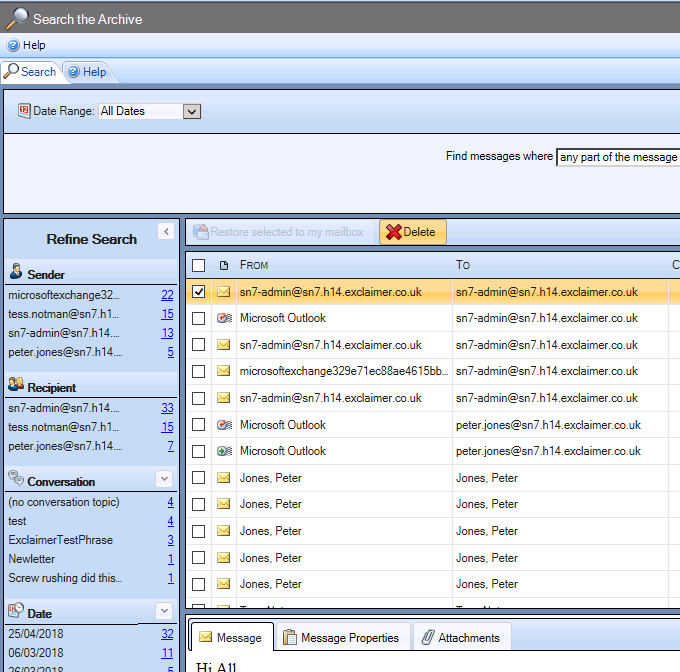
- Click Yes to proceed
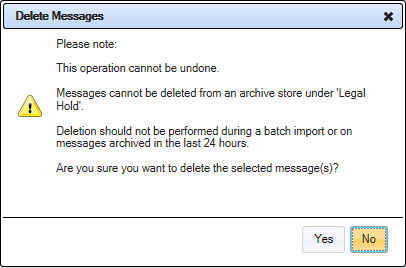
Note: The operation cannot be stopped once started
- Wait for the delete operation to complete
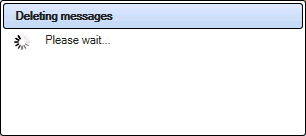
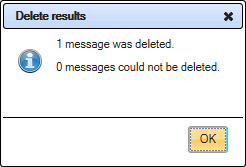
Notes:
- Delete functionality is only available from the console search.
- The Mail Archiver console must not be closed while the delete operation is underway.
- Deletion should not be performed during a batch import or on messages archived in the last 24 hours.
- Messages cannot be deleted from an archive store under 'Legal Hold'.
- Reimporting previously deleted messages from the same store will not restore them. This aids in compliance with GDPR.