Relevant Product: Signature Manager Exchange Edition
WARNING! The following product was discontinued on 1st April 2021 and is no longer available for purchase or support:
- Mail Disclaimers
For more information, please see the Discontinued Questions and Answers page.
WARNING! The following products were discontinued on 30 September 2022:
- Exclaimer Signature Manager Outlook Edition
- Exclaimer Signature Manager Exchange Edition
The end of Support for these products is 30th September 2024.
For more information, please see the Discontinued Questions and Answers page.
Scenario
In certain circumstances, you require to send an email without appending a signature.
Resolution
Using the policy exception The Subject contains specific words or phrases, the sender can specify a word or phrase in the subject that will exclude the email from having a signature appended.
Additionally, the word or phrase specified in the subject can be removed by Exclaimer Signature Manager Exchange Edition after the email has been processed.
To configure this:
- Click on the Exceptions tab of the signature policy.
- Tick The Subject contains specific words or phrases option:
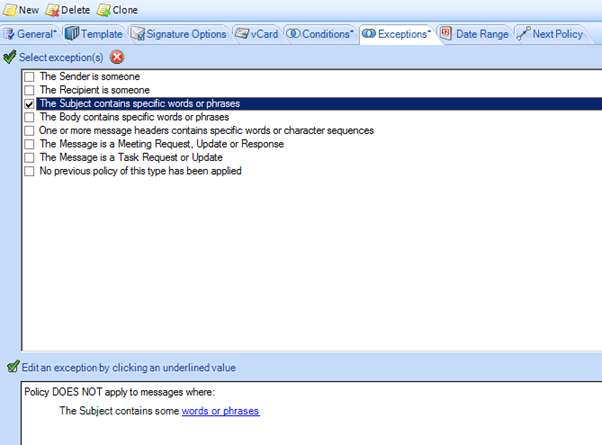
- Click the blue link words or phrases in the lower half of the Exceptions page.
- Specify a word or phrase then click Add.
- To remove the word or phrase from the subject after the signature is appended, tick Remove trigger word/phrase option.
- Click OK.
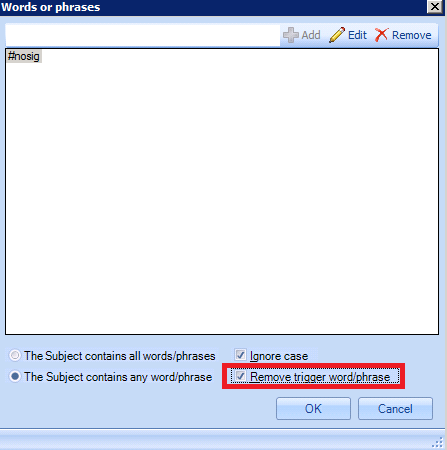
- Click Save.