Relevant Product: Signature Manager Exchange Edition
WARNING! The following products were discontinued on 30 September 2022:
- Exclaimer Signature Manager Outlook Edition
- Exclaimer Signature Manager Exchange Edition
The end of Support for these products is 30th September 2024.
For more information, please see the Discontinued Questions and Answers page.
Once you have installed the Exclaimer Signature Manager Exchange Edition, you must run the setup wizard. This wizard takes you through the basic setup required to get started with the product, as described below:
- The first stage of the setup wizard displays summary information about the process:
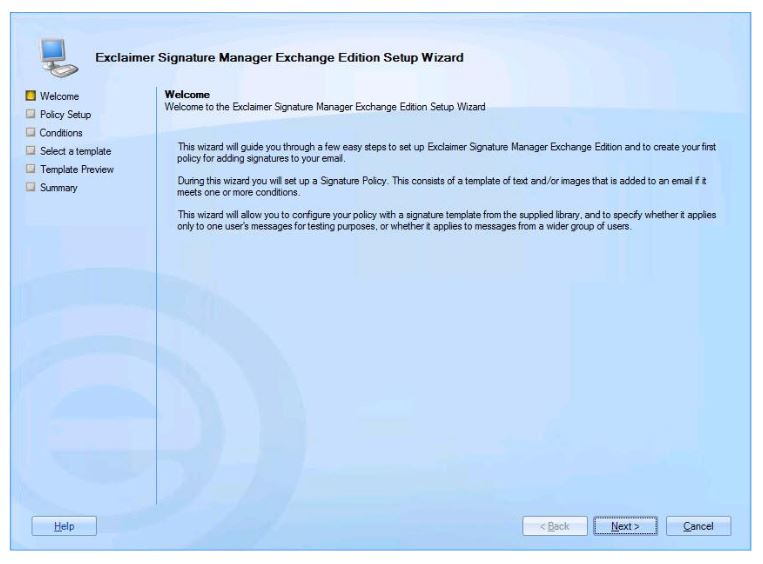
- Click Next to move to the next stage to view an introduction to the policy setup that you are about to complete:
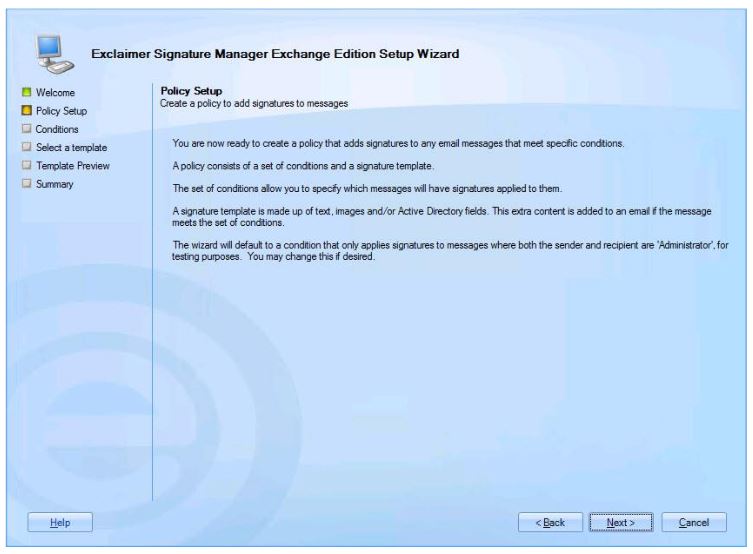
- Click Next to move to the next stage and set conditions for your first signature policy.
For testing purposes, default conditions are set so that the policy will be triggered for any emails where both the sender and the recipient are set to be the currently logged-in user.
You can update these conditions now, or at any time after the installation, so if you are not sure what to set at this point, simply accept default conditions and continue: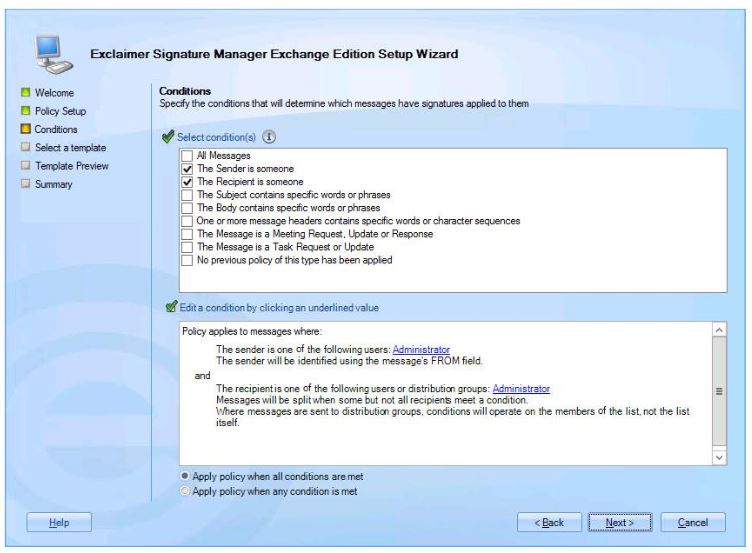
- Click Next to move to the next stage and select a template to associate with your first policy.
A number of standard templates are provided but you can update this template at any time after the installation. If you are not sure what to select at this point, simply accept the default and continue: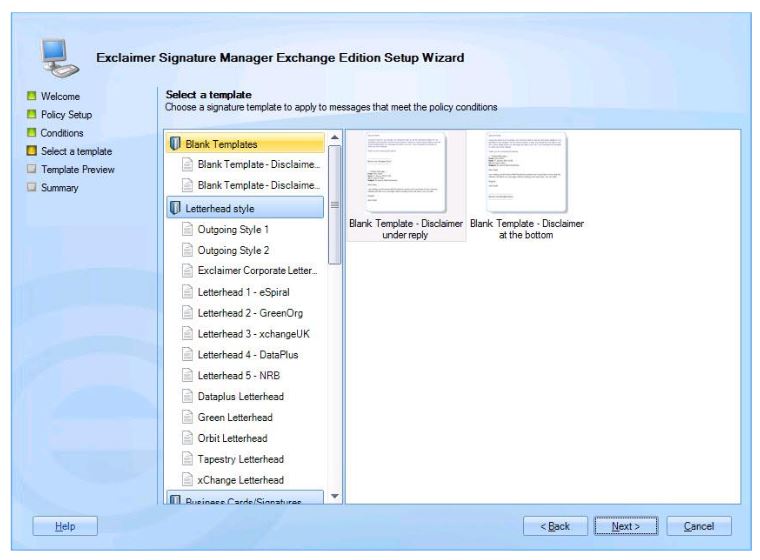
- Click Next to preview the selected template, to see how it would be presented in the context of an email message:
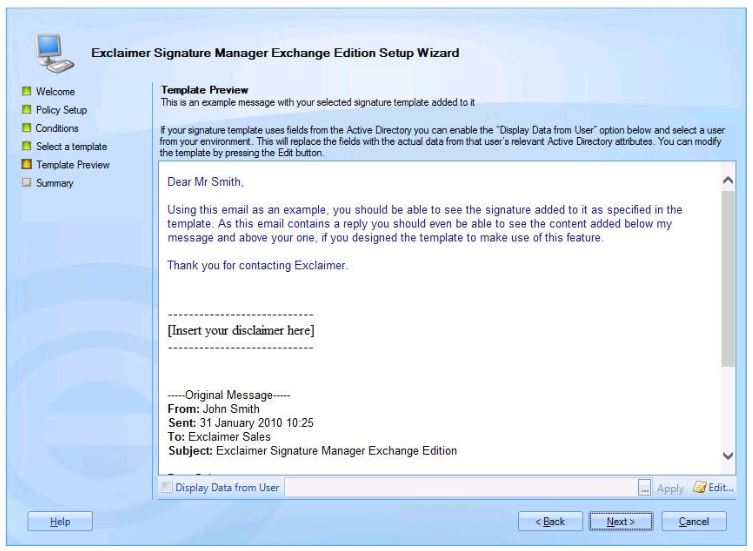
- If the selected template contains Active Directory fields, the preview might vary depending on which user is associated with the message. If required, you can select a specific user via the display data from user option at the bottom of the preview window.
- If you wish to edit the selected template, click the Edit button to open the template editor and make the required changes.
- Click Next to complete the process and start Exclaimer Signature Manager Exchange Edition in the Exclaimer console:
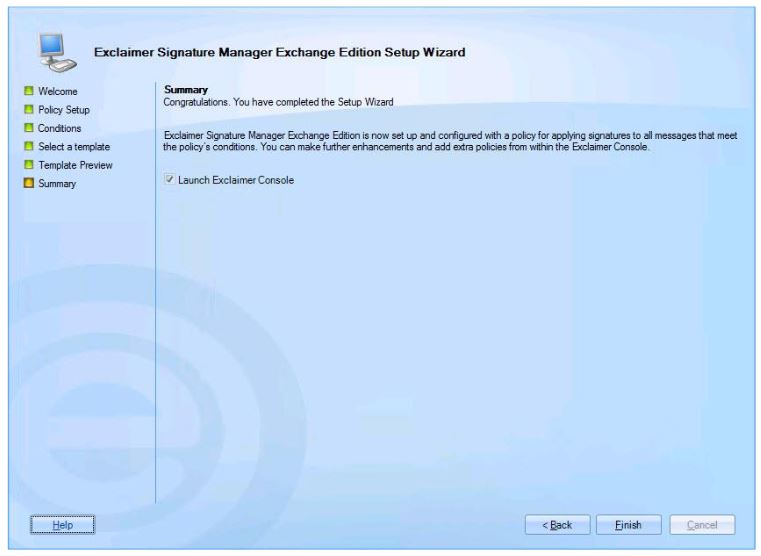 If you wish to manage multiple servers, you should also check the remote deployment options.
If you wish to manage multiple servers, you should also check the remote deployment options.