Relevant Product: Signature Manager Exchange Edition
WARNING! The following product was discontinued on 1st April 2021 and is no longer available for purchase or support:
- Mail Disclaimers
For more information, please see the Discontinued Questions and Answers page.
WARNING! The following products were discontinued on 30 September 2022:
- Exclaimer Signature Manager Outlook Edition
- Exclaimer Signature Manager Exchange Edition
The end of Support for these products is 30th September 2024.
For more information, please see the Discontinued Questions and Answers page.
Scenario
You have multiple domains in your forest and you are experiencing problems with remote deployment – including this error:
ERROR: The password used for the sent items update service account is incorrect. Please run configuration setup for the sent items update feature.
Reason
The Sent Items Update registry key requires a change to the Username DWORD.
Resolution
Warning: Windows Registry modifications should always be approached with extreme care - serious problems can occur if you modify the Windows registry incorrectly!
We strongly advise you to back up the Windows registry before any modifications are made - in doing so you will have the option to restore the backup if a problem occurs.
For more information, see How to back up and restore the registry in Windows.
We strongly advise you to back up the Windows registry before any modifications are made - in doing so you will have the option to restore the backup if a problem occurs.
For more information, see How to back up and restore the registry in Windows.
- Close the Exclaimer Signature Manager Exchange Edition console on all servers where it is installed.
- On one of the servers, click Start and then Run.
- Launch the RegEdit (Registry Editor).
- Browse to the following registry subkey:
HKLM\Software\Exclaimer Ltd\Mail Disclaimers 1.0\Sent Items Update
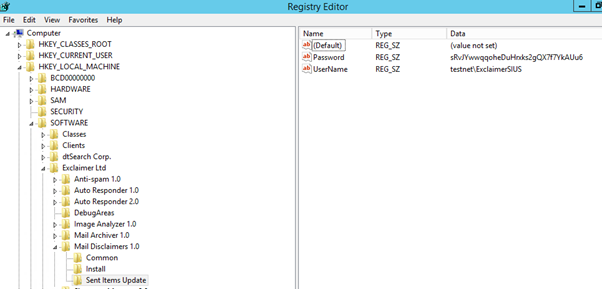
- Edit the DWORD called Username.
The default setting is Domain\username – change this to the user’s UPN ID username@domain (typically, this will be the user’s email address).
- Export the Sent Items Update registry key (select File > Export).
- Copy the exported key file to each server and then import it.
- Restart the Exclaimer Signature Manager Exchange Edition Configuration Service.
This will also restart the Microsoft Exchange Transport service.
In the next signature update, remote deployment should work normally.