Relevant Product: Signature Manager Exchange Edition
WARNING! The following products were discontinued on 30 September 2022:
- Exclaimer Signature Manager Outlook Edition
- Exclaimer Signature Manager Exchange Edition
The end of Support for these products is 30th September 2024.
For more information, please see the Discontinued Questions and Answers page.
Scenario
You have a shared mailbox that is accessible to multiple users in Microsoft Outlook. Users have the ability to send emails from the shared mailbox.
You want the signature of the user sending the email from the shared mailbox to be appended, instead of the signature of the shared mailbox.
Resolution
Users sending from the shared mailbox are required to be granted the Send-on-behalf permission to the shared mailbox.
When using Send-on-behalf permissions, this creates a SENDER header in the email which is populated with the email address of the person who clicks Send.
To configure Exclaimer Signature Manager Exchange Edition to append the signature of the user sending the message:
- Enable the Populate templates {fields} using SENDER data instead of FROM data check box, on the Signature Options tab of the signature policy.
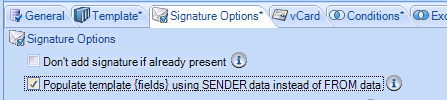
Note: If a user has both Send-As and Send-on-behalf permissions to the shared mailbox, the Send-As permission will take precedence.