Relevant Product: Signature Manager Exchange Edition
WARNING! The following products were discontinued on 30 September 2022:
- Exclaimer Signature Manager Outlook Edition
- Exclaimer Signature Manager Exchange Edition
The end of Support for these products is 30th September 2024.
For more information, please see the Discontinued Questions and Answers page.
Scenario
Some email clients and devices (iPhones, Macs, and so on) compose new email messages in plain text format - this means that any signatures included will also be plain text - no images, enhanced formatting or layouts.
It is possible to configure email clients on these devices to send messages in HTML, but this is time-consuming and a logistical headache for most administrators.
Resolution
With Signature Manager Exchange Edition, you can simply set one option within a signature policy to ensure that all plain text messages processed by that policy are converted to HTML format (and therefore that HTML signatures are appended) irrespective of which device or email client is used for composition.
To do so:
- Open Exclaimer Signature Manager Exchange Edition to access the Exclaimer console.
- Select the Signature Manager Exchange Edition branch in the console tree.
- Navigate to the Signature Policies branch and select the policy that you wish to update.
- Access the Signature Options tab.
- Select the Convert Plain Text messages to HTML before applying signature option:
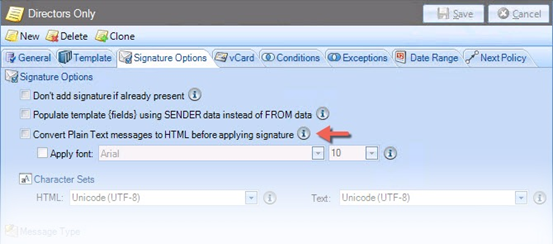
- Save changes.
- Repeat this process for any other policies that you wish to update.