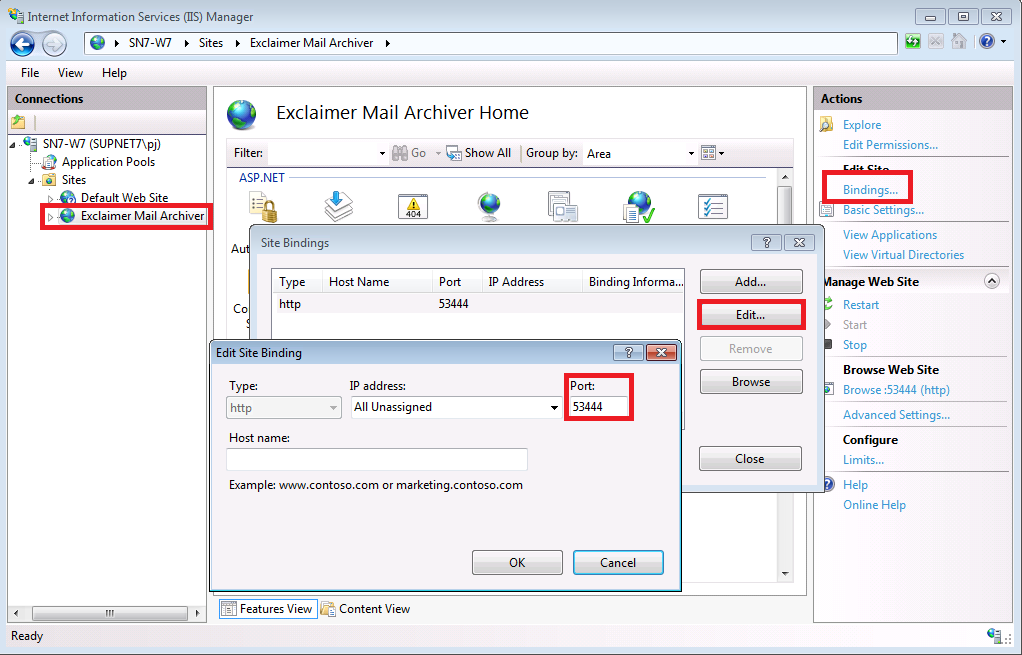WARNING! The following products were discontinued on 30 June 2021 and are no longer available for purchase or supported:
- Exclaimer Auto Responder
- Exclaimer Email Alias Manager for Exchange
- Exclaimer Mail Archiver
For more information, please see the Discontinued Questions and Answers page.
Scenario
Whilst troubleshooting a Mail Archiver issue, you may need to find out which ports are used by Mail Archiver and how to modify them.
You may see an error such as the following if there is a port conflict:
System.ServiceModel.EndpointNotFoundException: Could not connect to net.tcp://supnet7.local:53471/Exclaimer.Capabilities.StoreRules.MailArchiver.Services.PersistService.ArchivePersistService. The connection attempt lasted for a time span of 00:00:02.0059595. TCP error code 10061: No connection could be made because the target machine actively refused it
System.Net.Sockets.SocketException: No connection could be made because the target machine actively refused it 172.20.0.22:53471
Resolution
Mail Archiver functions are split into various different backend services which each use different ports:
ArchiveInformationService
ArchivePersistService
ArchiveSearchService
ArchiveStorageService
ArchiveStorageService
ArchiveStorageService
Each of these services is allocated a port number. The default range will be 53440 - 53460, however, if these ports are already in use on install, the port number will be incremented until a free port is found.
If you need to change the port number of any of these services you can modify the relevant service's port in the registry editor.
Each of the keys can be found in the following area of the registry:
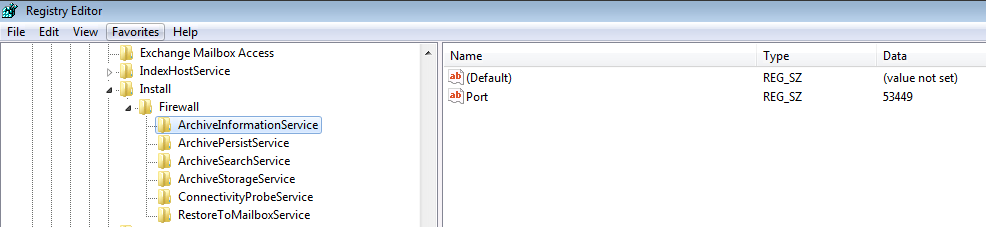
Once you change a port, run services.msc and restart the "Exclaimer Mail Archiver Configuration Service" for the port change to take effect.
HKEY_LOCAL_MACHINE\SOFTWARE\Exclaimer Ltd\Mail Archiver 1.0\ArchivePersistService
If you find an addressOverride value, note the details (or backup the key) then delete it. and restart the configuration service as above.
Mail Archiver WebSearch
WebSearch also uses its own port. The default is 53444.
To change the port for Mail Archiver WebSearch, open IIS Manager and edit the bindings for the WebSearch site: