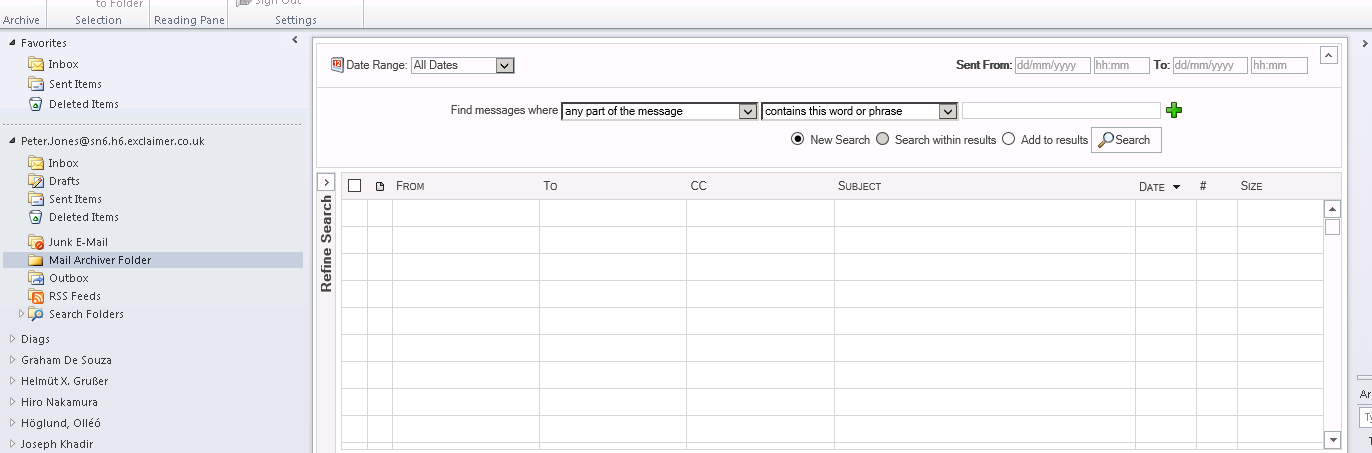WARNING! The following products were discontinued on 30 June 2021 and are no longer available for purchase or supported:
- Exclaimer Auto Responder
- Exclaimer Email Alias Manager for Exchange
- Exclaimer Mail Archiver
For more information, please see the Discontinued Questions and Answers page.
Scenario
The Mail Archiver Outlook Add-In doesn't display the search page in Outlook and you need to confirm that Outlook can load the Mail Archiver Web Search website.
Resolution
Make a note of the MA Website URL: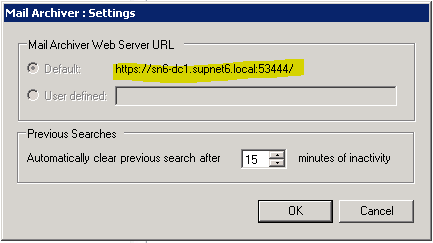
In the user's Outlook create a new folder: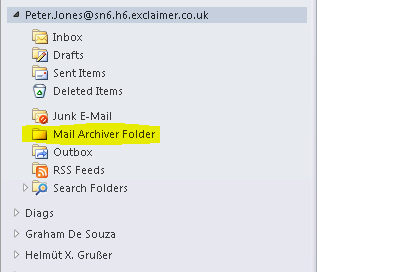
Right click on the folder and select Properties from the menu.
Enter the MA web search URL in the address box and ensure the Show home page by default for this folder is enabled.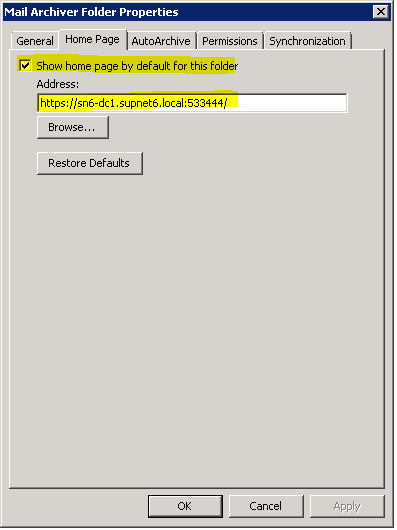
If they get the MA login screen or the following screen, you know that Outlook is not blocking access to the MA web search