WARNING! The following products were discontinued on 30 June 2021 and are no longer available for purchase or supported:
- Exclaimer Auto Responder
- Exclaimer Email Alias Manager for Exchange
- Exclaimer Mail Archiver
For more information, please see the Discontinued Questions and Answers page.
Scenario
When installing either Exclaimer Mail Archiver or Email Alias Manager Microsoft Outlook add-ons, the following error may be displayed:
|
Microsoft Outlook could not be detected on this machine
|
Resolution
Ensure that the CurVer registry key is present and configured correctly on the installation computer. This may require an update in the Windows registry. If you are not familiar with this, you may wish to read about the Windows registry before attempting any changes.
|
Warning: Windows Registry modifications should always be approached with extreme care - serious problems might occur if you modify the Windows registry incorrectly. We strongly advise you to back up the Windows registry before any modifications are made - in doing so you will have the option to restore the backup if a problem occurs. For further information about how to back up and restore the Windows registry, see Microsoft KB Article 322756 : How to back up and restore the registry in Windows in the Microsoft Knowledge Base.
|
To update the Windows registry:
1. Access the registry editor (regedit).
2. Navigate to HKEY_CLASSES_ROOT\Outlook.Application\CurVer: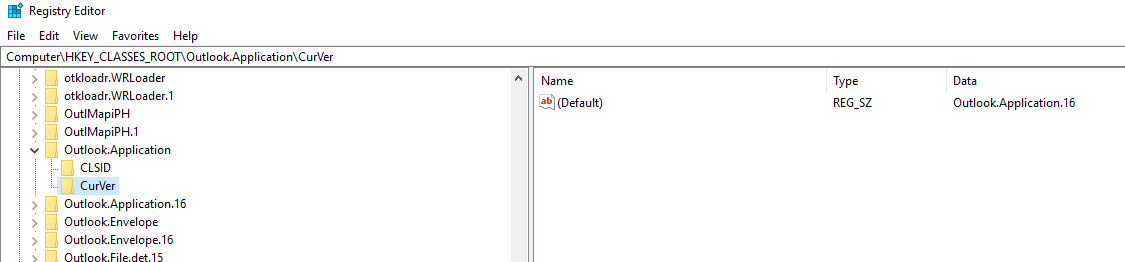
3. The Default value should match the installed version of Microsoft Outlook. The version will change depending upon which version of Microsoft Outlook is installed:
- -Microsoft Outlook 2007: 12.0
- -Microsoft Outlook 2010: 14.0
- -Microsoft Outlook 2013: 15.0
- -Microsoft Outlook 2016: 16.0
|
Note: If the CurVer key is missing either manually create it or attempt to repair the installation of Microsoft Outlook.
|