Relevant Products: Signature Manager Exchange Edition | Signature Manager Outlook Edition
WARNING! The following products were discontinued on 30 September 2022:
- Exclaimer Signature Manager Outlook Edition
- Exclaimer Signature Manager Exchange Edition
The end of Support for these products is 30th September 2024.
For more information, please see the Discontinued Questions and Answers page.
Scenario
If you are using Outlook on the Web (OWA) or Outlook.com, you may notice that hyperlinks are displayed as a preview that includes a link title, thumbnail, and description of the link.
This is known as the Link Preview feature and, when enabled (which it is by default), links are displayed this way when you compose or read emails using OWA or Outlook.com.
However, if you are using an Exclaimer signature product to apply email signatures and those signatures contain links then displaying link previews can spoil the appearance of your signature content.
In such cases, you can disable the Link Preview feature for yourself.
Resolution
Disable the Link Preview feature for yourself
To disable the Link Preview feature entirely, follow the steps below in OWA or Outlook.com:
- Click on the Gear icon in the top right corner (to the left of your profile image).
- Open the Options page:
- Within Options, navigate to Mail > Layout > Link preview:
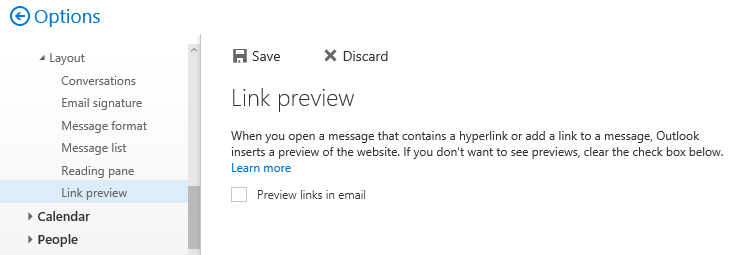
- Uncheck the Preview links in email check box.
- Click Save.
- Click the Back button or the Options header at the top of the navigation pane to return to your mailbox.