Relevant Products: Signature Manager Exchange Edition | Signature Manager Outlook Edition
Scenario
In certain circumstances, you don't have internet access, and you have to activate the product manually.
Resolution
To request an offline license key (to apply when you do not have internet access available) from the Exclaimer Sales team, you need to:
- Open the Exclaimer Console. From the left-hand side, select Exclaimer, then from the right-hand side, select the Extend Trial tab.
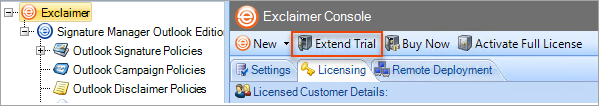
- Open the Exclaimer Licensing Wizard.
- The first step involves the Product Key. Enter the Product Key you received with the software.
It consists of 5 groups of 5 characters.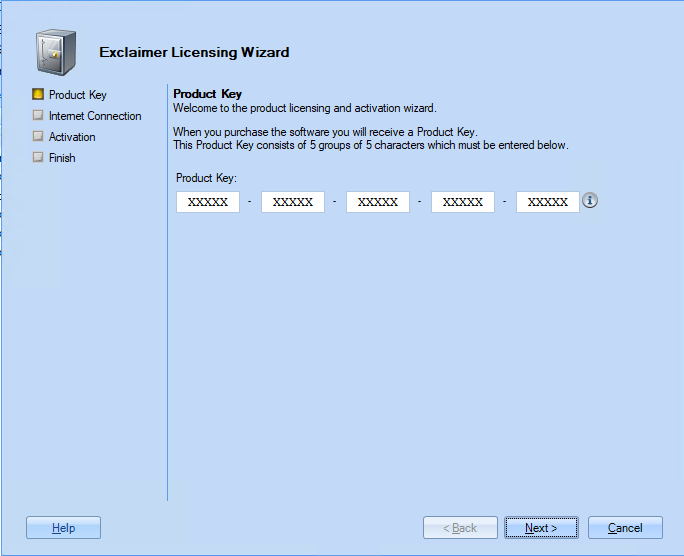
- Click Next to proceed.
- Now, add details for the internet connection.

- Click Next to proceed.
- The Activation request is now processed.
In case of any error - the message is displayed on the window.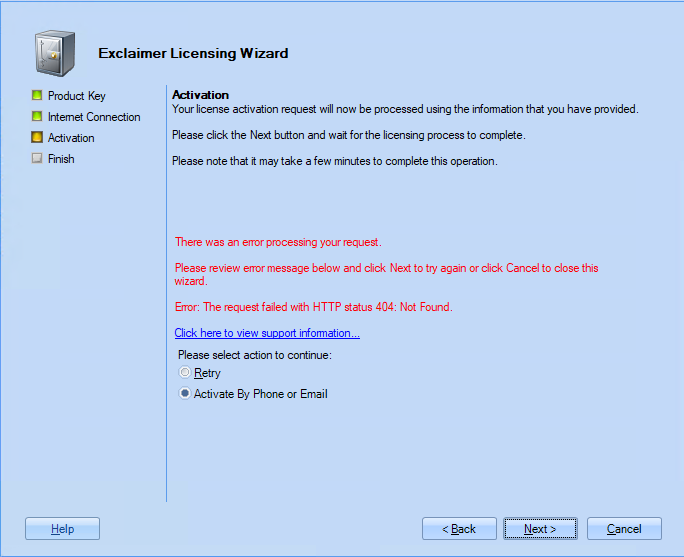
- Click Activate By Phone or Email.
The Offline Activation window is displayed.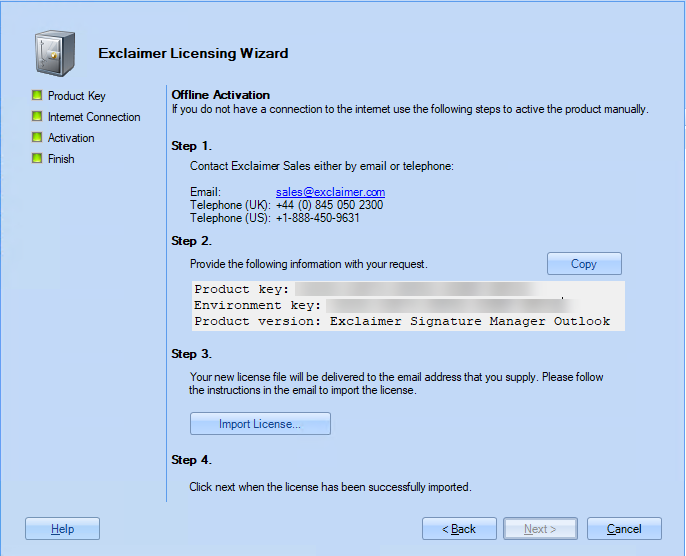
Step 1: Contact Exclaimer Sales (via email or phone).
Step 2: Provide the following information: Product Key, Environment Key and Product version.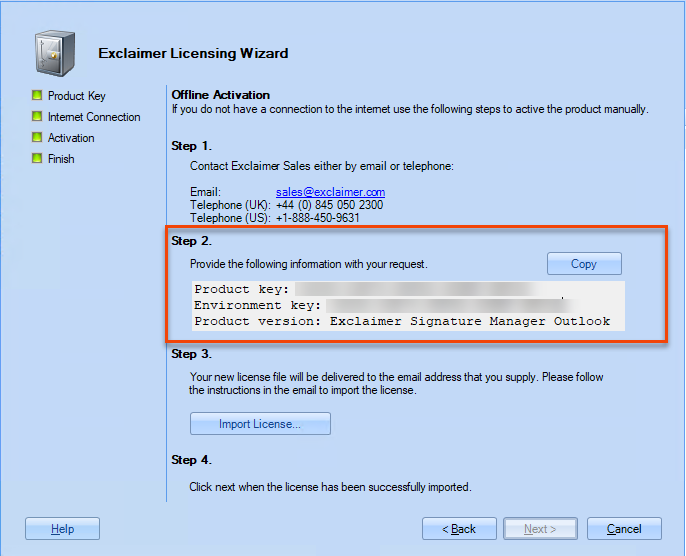
Step 3: Once you receive the license file in your email - click Import License to import it.
A message is displayed if the license file has been successfully imported.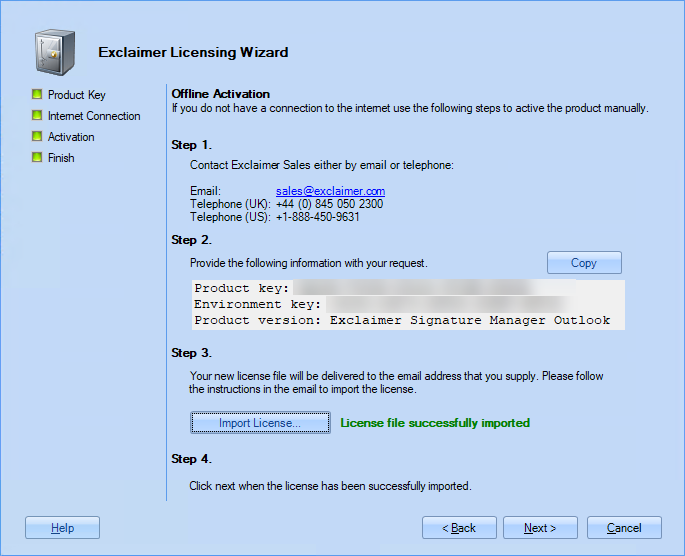
Step 4: Click Next to proceed.
- Click Finish to complete the process.