Relevant Product: Mail Archiver | Signature Manager Exchange Edition | Signature Manager Outlook Edition
If you want to activate your license offline then you'll need to run it through the Licensing Wizard again.
Follow these steps to run through the Exclaimer Licensing Wizard:
- Go to the Licensing tab in the Exclaimer Console.
- Click Register for 30 Day Trial.
- Enter your details, then click Next.
- Click Next on the Activation window.
- A warning will be displayed prompting that 'There was an error processing your request', select Activate by Phone or Email option then click Next.
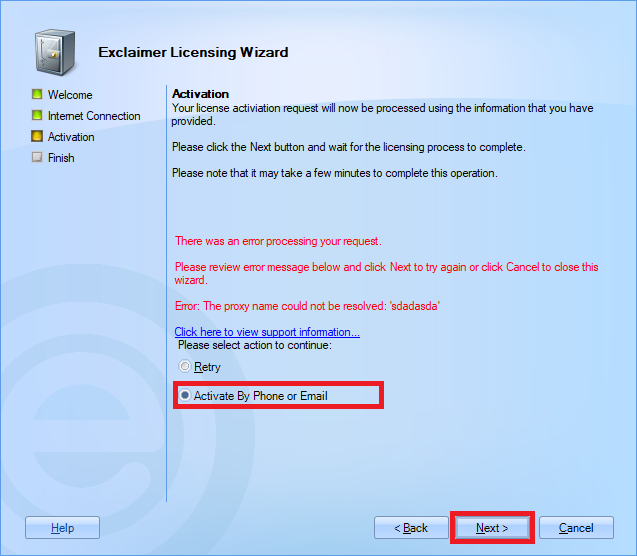
- On the Offline Activation screen, click the Import License… button and select the license file sent by our Sales team.
- Click Next to activate your trial license.