Relevant Product: Signature Manager Office 365 Edition
WARNING! Signature Manager Office 365 Edition has reached its end of support date - Exclaimer will no longer be renewing any Software Maintenance Agreement (SMA) for Signature Manager Office 365 Edition.
Please contact the Exclaimer Sales team to discuss your requirements for an upgrade to Exclaimer Cloud - Signatures for Office 365.
Note: This behaviour has been amended in the latest version of Exclaimer Signature Manager Office 365 Edition. Upgrade instructions can be located here.
Scenario
After successfully downloading your email signatures from Office 365 using the Outlook Signature Update Agent for Exclaimer Signature Manager Office 365 Edition, the Microsoft Outlook signatures options appear greyed out and cannot be changed.
This is deliberate and prevents end users from changing the Microsoft Outlook signature settings.
Resolution
To allow users to modify the Microsoft Outlook signature options again, either of the two options below can be implemented:
Option 1: Disable signature from being configured as the default signature.
On the Options tab of the signature policy in the Exclaimer Signature Manager Office 365 Edition console, disable the following check boxes:
- Set signature as default for new messages in Microsoft Outlook.
-
Set signature as default for replies and forwards in Microsoft Outlook.
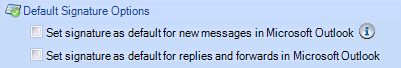
This will prevent the NewSignature and ReplySignature registry keys from being configured on the problem user’s computer, thus preventing the user from changing the signature options in Microsoft Outlook.
Option 2: Delete the NewSignature and ReplySignature registry keys
1. On the problem users computer, open the Registry Editor (regedit) and navigate to:
2. Delete the registry keys NewSignature and ReplySignature.
3. Restart Microsoft Outlook.
|
Note: You would be required to disable the Outlook Signature Update Agent from running on the user’s computer to prevent the registry keys from being recreated. This only applies if the signature policies in Signature Manager Office 365 Edition have been configured as default signatures.
|